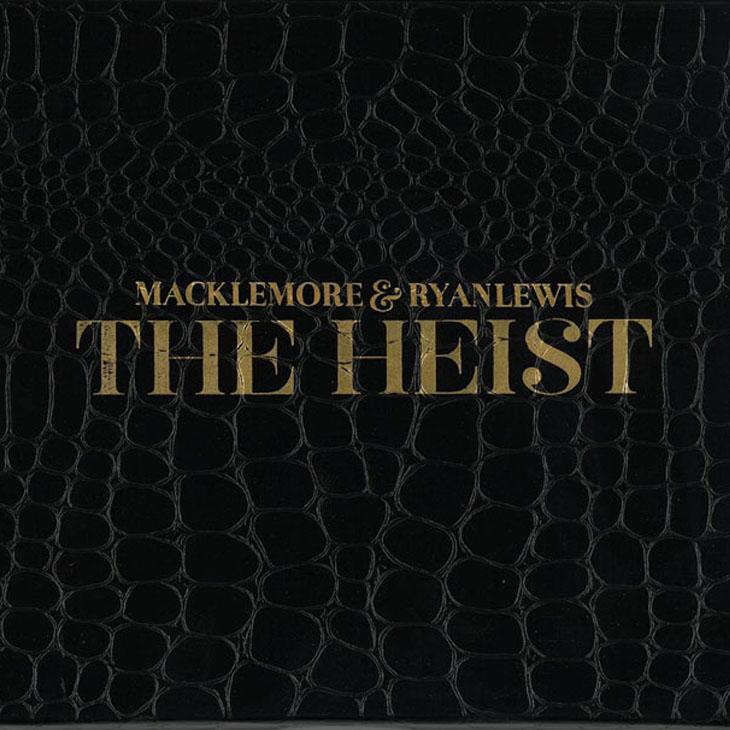I walked into Best Buy with my eye on one thing: The new MacBook Pro with Retina Display. I had seen the screen on an iPhone 4S before. I had seen the screen on the new iPad before. I knew what a Retina Display looked like. But never had I seen one on a full size laptop. And, frankly, nothing else quite compares.
The Good: Retina Display, Intel i7 Ivy Bridge Processors, Flash Memory, Great Graphics Chip, Plenty of RAM, Minimal Amount of Ports, Mac OSX, Soldered-On Parts, Payment Plans
The Bad: Very Expensive, Lack of Initial 3rd Party Support, Heavy
Replacing the previous 17-inch model, the new MacBook Pro with Retina Display seems to be the perfect balance between a thin, light design and a fully-packed powerhouse. Half ultrabook, half juiced up notebook. While the goods seem to outweigh the bads, let’s take a closer look at how “good” this machine really is.
Design: When Apple switched to a unibody, aluminum construction of their MacBook Pros in 2008, they did not go wrong. While this Pro is thinner and sleeker than the previous MacBook Pro models, Apple kept one thing perfectly right: the design. With the return of the beautiful island-style keyboard and the glass trackpad, just using this computer is somewhat of a pleasure. With boosted speakers and mics, this computer can fill an entire room with music, while creating a three dimensional sound for your buddy on FaceTime through the microphone. Sitting at just .71-inches thin, this Pro is .02-inches thicker than the thickest part of the MacBook Air. Right next to each other, they look identically thick. With that being said, the MacBook Pro with Retina Display is a little heavy, at 4.6lbs, just one pound lighter than the current 15-inch MacBook Pro, while 1.5lbs heavier than the MacBook Air. When I compared weights however, the new MacBook didn’t seem that much lighter than the current MacBook Pro, but seemed a lot heavier than the current MacBook Air. The weight is a little disappointing, but understandable.
Retina Display: The MacBook Pro with Retina Display sports a hefty 2800-by-1800 pixel display. This boasts a total of around 5.1 million pixels, which are so small that the human eye cannot decipher them at a workable distance. Not to mention, 5.1 million is 4 times the amount of pixels in previous models, as well as 2 million more pixels than the typical HD television.
Graphics: To power up that 220 pixels-per-inch display, the new MacBook Pro with Retina Display sports both an Intel HD Graphics 4000 and an NVIDIA GeForce GT 650M with 1GB of GDDR5 memory and automatic graphics switching. “Graphics switching” means that you will save battery life when using every day apps like Mail, but when you fire up Diablo III, the NVIDIA graphics will kick in and make sure that your experience is both lag-free and distortion free.
Speed: While the display and graphic chips are quite innovative as is, something that also impressed me was the tremendous speed that can be obtained from this notebook. Due to the new Intel i7 Ivy Bridge processors, Flash memory and plenty of RAM, this notebook simply flies. Powering the device on takes seconds, waking it up from sleep takes even less than that and opening applications is quick and snappy.
With Intel’s new i7 Ivy Bridge Processors, you can choose from the options of speeds from 2.3GHz, 2.6GHz or 2.7GHz quad-core processing. These processors also have turbo boosts—similar to the graphics switching function— so when you’re running a processor-intensive application, like Final Cut Pro or Adobe Photoshop, the processors will boost to 3.3GHz, 3.6GHz or 3.7GHz respectively. This is huge as it won’t wear out your battery by only using the lower level processing for every day applications like Safari or Mail, but when the time comes to run some heavier applications, the processor still will be able to handle it.
Flash memory has been hitting the industry very hard these past few years. Starting with the MacBook Air, companies producing ultrabooks have jumped ship and switched from old, spinning hard disks to faster, solid state drives. Flash memory is around 4x faster than the typical spinning hard drive, so you can access your documents, photos and videos faster than ever. In the new MacBook Pro, there is the option for 256GB, 512GB or 768GB of flash memory. Even though those options don’t seem like a lot of memory, Apple is prompting people to invest more into cloud storage or peripheral devices. While flash memory is expensive right now and may not seem like a lot of space, it will only become cheaper and cheaper as time goes on, which will prompt for more and more to be in newer systems in the future.
In terms of RAM, the MacBook Pro with Retina Display comes standard with 8GB, but allows for the option of 16GB. While a system with 16GB is obviously going to perform better for longer than a system with 8GB and similar other specs, both options are plenty for either everyday use or video/photo/graphics/etc editing. Both options will give you plenty of room to run any program that you need. But be careful, because what you buy is what you get. The RAM is soldered on, so you won’t be able to upgrade in the future.
Controversy: That leads me to my next point. The area of how the machine is built has really sparked up some controversy online and all over the world. All of the parts, besides the flash memory, are soldered right to the system. While many may think this is a negative and forces the user to rely on Apple for upgrades, fixes, etc, I think it is a definite positive. The soldered-on parts make the machine sturdier, more consistent and frankly, better looking. It is because of these soldered parts that Apple was able to engineer and design the MacBook Pro with Retina Display to look so good. The only negative that I can see from this is not being able to upgrade. Some people have enough money to buy 8GB of RAM right now, but not all 16GB. The lack of the ability to upgrade may create incentive for people to save up for this computer. In this instance, what you buy is truly what you get.
Another design option that has sparked some mixed reviews is Apple’s decision to not include FireWire ports, a Gigabit Ethernet port, or an optical disk drive in the new MacBook Pro. Instead, they have Thunderbolt adapters available at checkout. While many people see this as a negative, I again see it as a positive. Let me ask you, when was the last time that you actually used your optical drive? Or a FireWire port? Or an Ethernet port? With the world going wireless, there is no need for Ethernet. With 2 USB 3.0/2.0 ports and two Thunderbolt ports, there is no need for FireWire. And in an ever changing world, the use for optical drives has gone down significantly (you can purchase a USB optical drive from Apple for $79.99). Personally, I haven’t bought a DVD in years. I don’t burn DVDs a lot. And I use WiFi at my house. I can see how some people would be upset about Apple’s decision to not include these ports. But for those people, there are adapters that aren’t too expensive. If you’re spending $2,199 on a computer, an additional 30 dollars isn’t really that much. I think Apple’s minimalistic view on ports added to the great design and also allowed more space for the massive battery, so that your new MacBook lasts longer than 7 hours on a single charge.
Mac OS X: This is something that many people overlook when shopping for a notebook. When compared to Windows 7, Mac OSX has better gestures, a friendlier interface, has more options and is just sleeker overall. I love working with OSX and believe that it should become the industry standard. The ease of use in the 64-bit environment is so simple and elegant that I enjoy the smallest things, like checking my mail or sliding three fingers up for Mission Control. And the new MacBook Pro with Retina Display comes jam packed with the brand new Mac OSX Mountain Lion, which was just released in late July.
Lack of third party support: With this massive display, however, there is a current lack of third party support. There are literally no 3rd party apps optimized for the massive display density right now. And with Apple scaling everything larger, this means that those apps, frankly, look like crap. You can think of it as taking a 400-by-300 pixels picture and trying to make it 800-by-600 pixels. That is going to make the picture pixelated and hard to look at. As of now, almost all of Apple’s apps (built in or purchase separately) are optimized for the massive screen. But apps like Adobe Photoshop and Illustrator are not (however, Adobe is working on updating the current version of CS6 to work on Apple’s display).
Price: While more of a professional system for video editors, photographers and graphic designers alike, the MacBook Pro still appeals to the average user with the smoothness of OSX and the blazing fast speeds for doing practically anything. While the average user may not utilize the potential turbo boost that the processors have, this computer is great for anyone who wants something that will last them 4 or 5 years. But to get that kind of quality, you’re going to have to be willing to put in some big bucks; this computer starts at $2,199. That is without storage or flash memory upgrades. If you’re looking to have the best notebook around, with all of the premium upgrades (RAM, Flash, etc), the new MacBook Pro with Retina Display is probably going to cost you upwards of $3,000-3,500. This may seem expensive, but Apple has put some thought into making this accessible to anyone who needs it: there are several payment plans available for people who cannot write a $3,000 check right now. Some plans, like those specifically for college students, can cost as little as $75 per month.
While the MacBook Pro with Retina Display may seem like a behemoth now, it certainly won’t in a year or two. The price may be a bit steep for some people, and if that is the case, then there are certainly other cheaper, suitable ultrabooks on the market. However, you simply are not going to find another notebook on the market that is this thin and powerful. You definitely won’t find a display that is even close to matching the resolution of Apple’s new MacBook’s. It may seem a bit farfetched for some every day users, but if you want the best notebook on the market, then there is no other option except for the MacBook Pro with Retina Display.